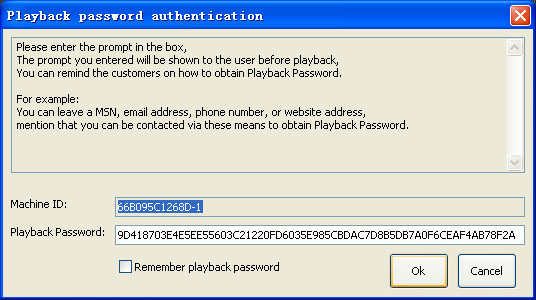1. Convert swf to exe
Step 1: Launch "Password Protect SWF Master.exe", click "Choose SWF..." button to choose a source swf file to the encryption list
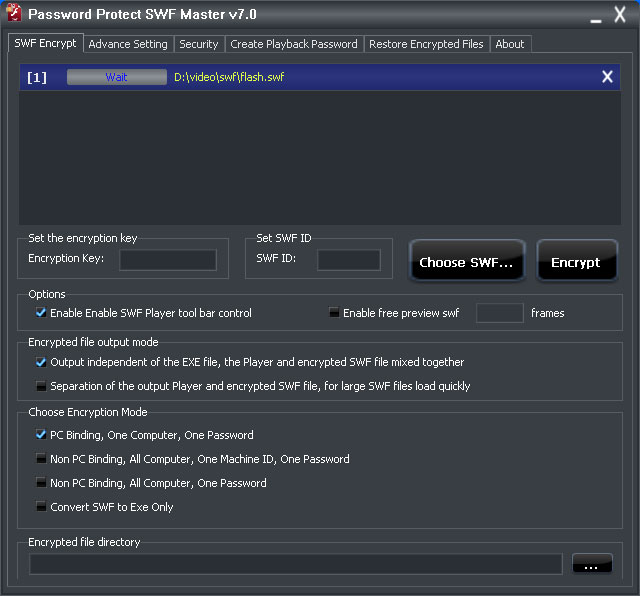
Step 2: Set the encryption key and the SWF ID, choose the encryption mode as "PC Binding, One Computer, One Password" mode
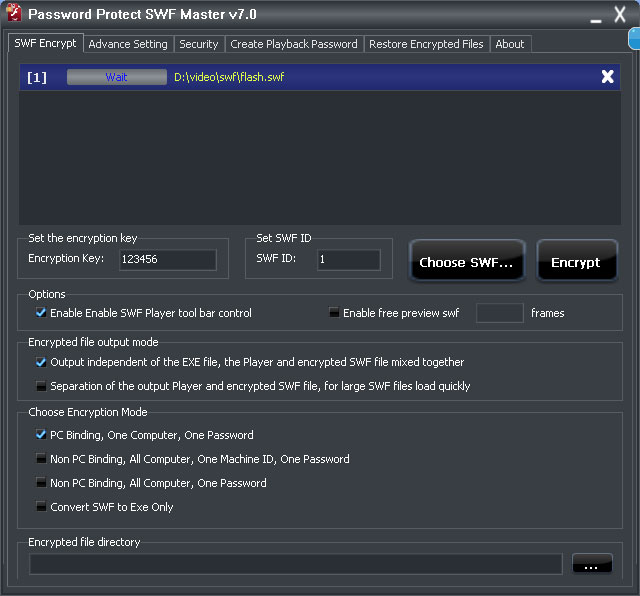
Step 3: Click "Encrypt" buttom to encrypt and convert swf to exe
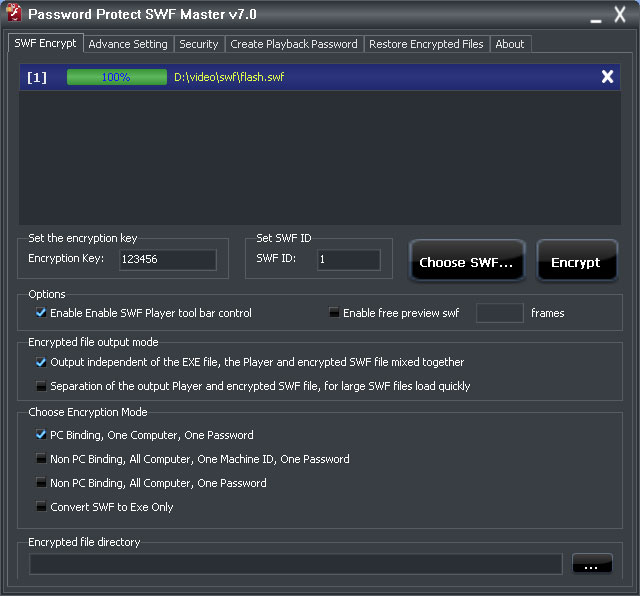
2. Playback the encrypted swf file
Step 4: Launch the encrypted exe file, you can look at the machine id, which is unique, diffrent computer has diffrent machine id. please copy the machine id
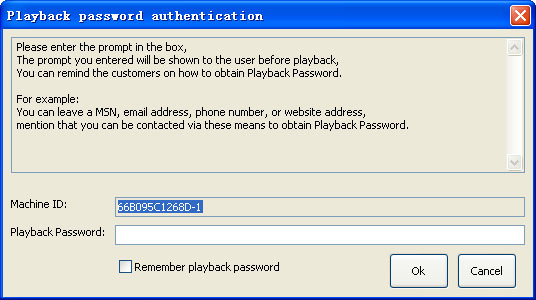
Step 5: Switch "Password Protect SWF Master" user interface to "Create Playback Password" tab page, you can specify the expiry date for the playback password or specify the playback count.
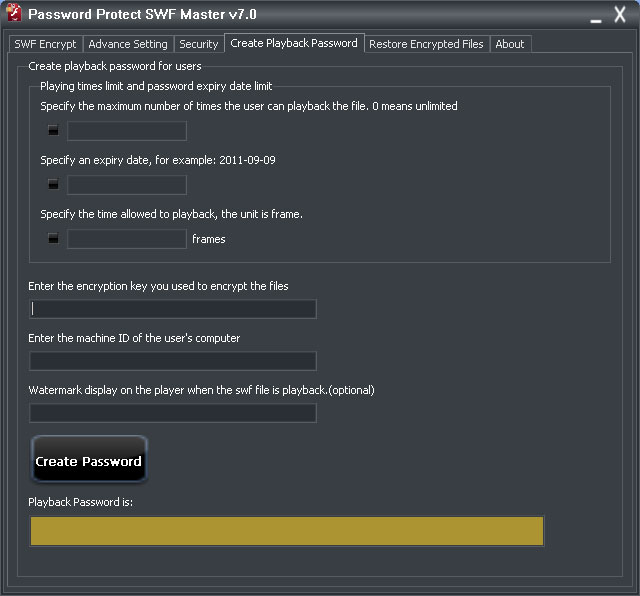
Step 6: type the encryption key you specified when you encrypted the swf file, and paste the machine id you copied at step 4;
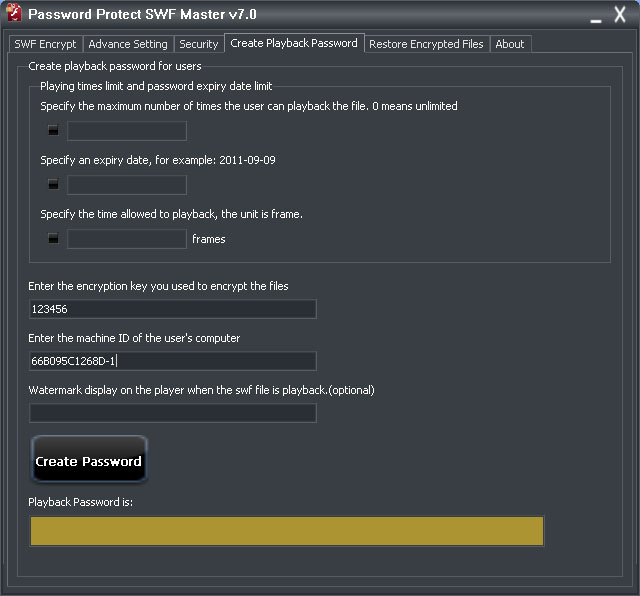
Step 7: click "Create Password" button to create a playback password. because diffrent computer has diffrent machine id, the playback password is only valid on this computer. please copy the playback password.
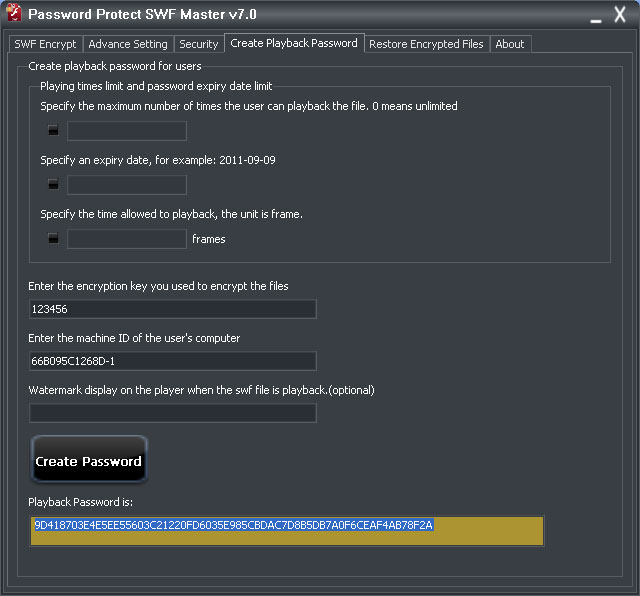
Step 8: open the exe file, paste the playback password, then click "Ok" button to playback the swf file.