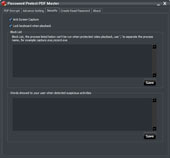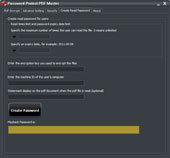Password Protect PDF Master v7.1
Password Protect PDF Master is a powerful, easy to use software for pdf document encryption. With Password Protect PDF Master Software, you can encrypt and convert your pdf document to an exe file, create a password to protect your pdf document, It makes your pdf document more secure.
It encrypts the pdf document with the password you specify, and convert the pdf document to an EXE file which can only be opened when a Read Password is provided by you. It supports password PC Binding, on that mode, you only need to encrypt the pdf document one time, and one password can only be used for one computer, to read the password protected pdf document on other computer, it requires another password to open the password protected pdf document.
When a user wants to read a password-protected pdf document, the password-protected pdf document will pop up a dialog box to request the user to enter a Read Password. This dialog box will display the machine ID of the user's computer(a unique ID for that Machine and video). The user can send his/her own machine ID to you, and you can create a Read Password based on the user's machine ID. After that the user can use this Read Password to open your password protected pdf document on his/her computer. Since the Read Password is created based on the user's machine ID, the user will not be able to share the Read Password with other users. Since the Read Password is bond to the user's computer, the user will not be able to re-distribute your files.
Download Password Protect PDF Master to protect your pdf document now.
Password Protect PDF FAQ
How to protect pdf files using a password?
1. Add the pdf files to be protected to the file encryption list.
2. Specify the encryption key. The files are encrypted using the encryption key, Only the person knows the encryption key can create Read Passwords.
3. Click "Encrypt".
How to create a Read Password for a user?
1. Specify the encryption key you used to encrypt the files.
2. Enter the machine ID of the computer of the user that you want to authorize.
3. Click "Create Password".
How do I know the machine ID of the user's computer?
When a user wants to read a password-protected pad file, the password-protected pdf file will pop up a dialog box to request the user to type a Read Password. This dialog box will display the machine ID of the user's computer. The user can send his/her own machine ID to you, and you can create a Read Password based on the user's machine ID. After that the user can use this Read Password to open the password pdf file on his/her computer.
How to read password protected pdf document?
To read the password protected pdf document, you need install the Adobe Acrobat Reader, Adobe Acrobat Reader is free, you can download it from Adobe Offical Site.
After install Adboe Acrobat Reader, you only need to double click the encrypted pdf file, type the read password, then you can read the pdf document content.
What is the encryption key?
When encrypt pdf document, you can specify an encryption key for each pdf files, it use the encryption key to encrypt the pdf file. The encrypted file can only be opened with a Read Password, which can be created using the "Create Password" fucntion in the software; Only the person knows the encryption key can create Read Password, and each Read Password is computed using the Machine ID of the user's computer and the encryption key. The Read Password is unique for each computer.
What is the PDF id?
Each PDF file has a unique id, the pdf id and the machine code that make up the machine id. The PDF ID is a number. When encrypt pdf document, you can specify a PDF ID for each pdf files, By default, the software automatically generate the PDF ID. For example You can set the same PDF ID for a series of pdf files. Thus, a read password will be able to read this series of pdf files.
System Requirements
Operating System: Windows 2000/XP/2003/Vista/Win7
CPU: 1GHz Intel/AMD processor or above
Memory: 512MB memory or above
Hard Disk: 20MB or above